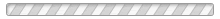This is an info message.This is an info message.This is an info message. This is an info message.This is an info message.This is an info message. This is an info message.This is an info message.This is an info message.This is an info message.This is an info message.This is an info message.This is an info message.This is an info message.This is an info message.This is an info message.This is an info message.This is an info message.This is an info message.This is an info message.This is an info message.This is an info message.This is an info message.This is an info message.This is an info message.This is an info message.This is an info message.
This is a warning message.
This is a success message.
This is an error message.
Help Section
Physical Address:
8600 Freeport Pkwy, STE 300
Irving, TX 75063
Email: Contact
Live Chat: Offline
Phone: 214-385-4144
-
1.1: Basic Job Search
Search for a job using keywords: what, where (e.g. Programmer, Dallas). From the results page you can filter out the undesired results by deselecting the check boxes on left panel in the results window.
-
1.2: Advanced Job Search
Click on the advanced search to select options like Country, Region, Industry, Posted in, Travel, Experience and Job Type to fetch precise job postings which match your preferences.
-
1.3: Left Panel
The Left panel on the results window consists of 6 options: Category, Type, Posted in, Travel, Experience and Location.
- Category: We have three categories in here: Public Posts, Email Posts and Job Links. Public Posts are originally posted on our website from our registered employers, Email Posts are the job postings sent from our registered employers to post on our website and the Job Links are the jobs available from all leading job portals. You can toggle between these three options to view all sections.
- Type: Type has Full Time, Part Time, Internship, Contract and Contract to Hire Jobs. You can choose the type of job you are looking for.
- Posted in: It gives you an option to check the jobs posted within a period of time.
- Travel: It gives you an option to select the amount of travel you can take up for the job.
- Experience: You can narrow your search results depending on experience level you have.
- Location: You can use this option to search available jobs in your preferred location.
-
1.4: Center Panel
The center panel has 4 tabs Keywords, Location, Map and Industry.
- Keywords: You can initiate a new search or refine your search criteria within the results obtained.
- Location: You can narrow your search results to your preferred location.
- Map: Using the map you can find jobs in the vicinity of your preferred location.
- Industry: You can narrow your search results depending on Industry you are looking for.
-
1.5: Apply for a Job
You need to be a registered user to apply for Public Posts and Email Posts but for Job Links you can click on "apply" to redirect you to the link.
Section 2: Login - Job Seeker Module
-
2.1: Registration
Registration is a very simple process. We will need the following data to register you as a job seeker.
Email Id: Your personal Email ID, which will be used as User ID and for sending activation link (e.g.: Yahoo or Gmail).
Password: You can give your desired password (remember this password to login back).
First Name: Your First name.
Last Name: Your Last Name.
Phone: Your Telephone Number.
(These details will be sent to employer when you click on apply button and these details can be edited in My Account Section in logged in state).
Security feature: Enter the computer generated code for registering you with enhanced security. -
2.2: Activation
We will send you an activation link to the E-mail id which was provided during registration. You just need to click on the link to activate your account.
-
2.3: My Account
My Account section allows you to update your Email Id, First Name, Last Name, Phone Number and to change your password. You can also enter your personal and profession-related information here like Experience, Level of Education, Preferred Job, Work Eligibility and Current Company.
-
2.4: My Resume
My Resume section allows you to store your resume in text format which can be used for applying quickly. You have an option of making it Searchable or Not Searchable or Confidential (where No personal details are disclosed)
Note: It is recommended that you make your resume searchable in order for employers to contact you when you apply for any position. -
2.5: My Skills
My skills section allows you to enter your skills, desired job title and location (e.g.: Programmer, Java, and Dallas)
Note: We suggest that you enter optimum skills to get 100% matching jobs. -
2.6: My Jobs
My jobs section will use our indigenous smart search algorithm to generate the matching jobs exclusively for you. You can sort the job results by relevance or by positing date.
-
2.7: Login Benefits
If you are logged in and search the jobs, we will keep a track of all the jobs you have visited, applied and they are color coded for your convenience along with analytics. This makes easy for you to avoid re-submission and helps you to keep a track of your activity when using multiple computers.
Section 3: Login - Employer Module
-
3.1: Registration
Registration is a very simple process and we will need the following data to register you as a job poster (Employer).
Email Id: Your Company Email ID
Note: This Email Id will be used to send you the activation link and as your User ID
Password: You can give your desired password (remember this password to login back)
Company Name: Your Company name *
Contact Name: Your Name
Phone: Your Company Phone Number
URL: Your Company Website*
(Note: If the * marked fields are same from all of your recruiters we can group all the jobs available from your company. You can request for a link of all latest jobs from your company)
Security feature: Enter the computer generated code for registering you with enhanced security. -
3.2: Activation
We will send you an activation link to the E-mail id which was provided during registration. You need to click on the link to activate your account.
-
3.3: Home
You can view edit and delete your job posting here. You can also view the analytics of Jobs posted, Jobs Viewed by seekers and Applications received.
-
3.4: Post a Job
There are three ways that you can post requirements on our portal they are:
- Public Posts: These are the jobs which you can post using our web interface. They take the top priority in Job Listings and will be active for 30 days. Being a comprehensive job posting method, you will receive more qualitative resumes.
- E-mail Posts: This option is only for our registered users. Here you can email the job requirement with the Title in Subject line, Description in Body of E-mail; we will post it on the website for you. If you are not a registered user, we will return your mail with the instructions to register to use this feature. This feature will have limited data; so there might be more queries from user before they submit the resume. This posting will be posted for only 7 days.
- Job Link: You can post the link of the job you have on your web by logging in or if you have RSS of your job postings, submit the URL we will import your RSS feed to accommodate into our application.
-
3.5: C2C Jobs
This C2C section is a lounge to interact directly with other employers to get qualifying candidates. This feature is to share jobs/candidates between employers.
-
3.6: My Account
My Account section allows you to update your Company Name, Contact Name, Web address, Phone Number and to Change your account password.
-
3.7: Premium Services
Under the Premium Services section you have an option to hire a Verification Specialist or a Recruiter for limited time or on per-order basis when you have extra load or need some additional help. We also offer free job software integration to your existing website.
-
4.1: Forums
Forums are a dynamic way to share thoughts and technical knowledge between members to help each other. You need to be a registered user to post. Registration is very simple and you can pick any role (Personal or Company) to post or reply.
-
5.1: Roommates
We have identified that the job seekers need help with relocation. So we made it easy to search for accommodations. Roommates section will help you to find temporary or permanent accommodation worldwide. You need to be a registered user to post. Registration is very simple and you can pick any role (Personal or Company) to post or contact.
-
6.1: Classifieds
Relocation can be troublesome as it comes with a lot of things to do. This includes buying and selling items. The Classifieds section helps you to accomplish this exactly. Classifieds will help you to get your listing international exposure. You need to be a registered user to post. Registration is very simple and you can pick any role (Personal or Company) to post or contact.
-
7.1: How to sign in to the Messenger?
Once you login to Lucid Jobs, you will see a messenger link on top left corner of the page.
Click on the Messenger link to start using it. Your messenger ID and password are automatically generated from your login information. Your messenger ID is sent with the activation link. You may also find it in your "My Account" section. -
7.2: How to Change Messenger Password?
Messenger password and Lucid Jobs password are same. You can change them in "My Account" section.
-
7.3: How to add a contact?
Click on "Add a Contact" at the bottom of the Messenger buddy list.
Enter the complete Lucid messenger ID or Gmail ID you want to add ( As of now we are allowing Lucid Jobs and Gmail IDs, in future we will add Yahoo, MSN and AOL also). Select the domain of the ID that you would like to add . Please note that when you add a contact, you have to enter the complete messenger ID which includes the domain name.
By default, we will put your new contacts in group named as "Others". Later you can move them by dragging to any other folder of your choice once they are in your buddy list.
Note: The contact is automatically notified and given the option to allow or deny your add request. If the new contact denies your request, they won't appear in your Messenger List.
-
7.4: How to send an instant message (IM) to someone on your Messenger List?
Double-click the contact name, who are online (we do not allow sending messages to offline contacts).
Type your message and press Enter on your keyboard to send the message. -
7.5: Managing multiple chat windows?
We do not believe in annoying pop-ups. So we have kept it simple to put all the messages in main messenger browser window that is comprised of rich user interface to collapse, expand, move etc.
-
7.6: Why is the chat client on detail page a Pop-up?
We want you to have this chat window independent of your activity on Lucid Jobs site so that you can continue activity on website and chat with poster.
-
7.7: Why to stay online on Messenger?
Stay online to receive instant message's (IM's) from prospective seekers. If you have posted a request for Job or for a Roommate or Classified, your online status would be updated automatically on your posting page for the seekers to contact you.
-
7.8: Can I stay online on Messenger but logout from Lucid Jobs?
Yes, you can logout from Lucid Jobs and keep your messenger online as long as you wish to. But when you log back into Lucid Jobs, we request you to restart messenger from the messenger link on top left corner of the page to update cookies properly.
-
7.9: Why do I see the account error or invalid cookies error?
Sometimes, cookies are not updated properly because of bad connection or abrupt disconnection. Try to login and logout to update cookies or clear cookies from your browser and restart your browser.
-
7.10: How do I ignore someone in my contact list?
Right-click on the user you want to ignore in your buddy list and select option to delete from your buddy list and he will not know your online status.
-
7.11: How do I ignore a user?
When a user initiates a chat, you can accept or deny invitation. Even after you have accepted invitation, and you think that the conversation is going nowhere, you can close the message window and the connection gets cut off for that user.
-
7.12: Can I send messages to contact's who are offline?
No, we only support IM's for online users. This tool is meant to get online seekers and poster together.
-
7.13: Why does my chat windows collapses some times when I am chatting with seeker?
If the seeker has closed chat window which was initiated from detail page we close the message window on the main messenger as we donít support offline messages.
-
7.14: Why do I see myself listed in buddy list?
It is fun to talk to best pal that is yourself, Try it for fun!!!
-
8.1: Activity
This tab records all the activities on Lucid Jobs such as Applying for a job, Calendar events etc. You can refer back to it to keep a track of all the activities.
-
8.2: Notepad
You can make notes on ATS notepad to easily access them back anytime you are online.
-
8.3: Calendar
Organizing your schedule should be easy with Lucid Jobs ATS Calendar. It is an easy way to keep track of events such as interviews and meetings all in one place. You can import or export events from/ to other calendars.
-
8.4: Company Name Search
Search for company you have applied. From the results page, you can filter out the undesired results by deselecting the check boxes on left panel in the results window.
-
8.5: Job ID Search
Search for jobs applied using a job id to get the applications for a particular job. From the results page, you can filter out the undesired results by deselecting the check boxes on left panel in the results window.
-
8.6: Job Title Search
Search for jobs applied using a job title to get the applications for similar jobs. From the results page, you can filter out the undesired results by deselecting the check boxes on left panel in the results window.
-
8.7: Left Panel
The Left panel on the results window consists of 4 options viz Updated in, Application Status, Contact Status and Job Title.
- Updated in: It gives you an option to check the resumes submitted within a period of time.
- Application Status: It gives you an option to narrow your search results depending on application status.
- Contact Status: It gives you an option to narrow your search results depending on contact status.
- Job Title: It gives you an option to narrow your search results for a particular job.
-
8.8: ATS Detail Page
ATS detail page will have your contact details along with cover letter and resume you have submitted for a particular position. You have access to data application status, contact status along with notes if any posted. The resume and cover letter are captured at the time you have applied and cannot be changed. You have access to this data for your reference.
-
9.1: Activity
This tab records all the activities you on Lucid Jobs such as posting jobs or changing candidate status or adding an event etc. You can refer back to it to keep a track of all the activities.
-
9.2: Notepad
You can make notes on ATS notepad to easily access back anytime you are online.
-
9.3: Calendar
Organizing your schedule should be easy with Lucid Jobs ATS Calendar. It is easy to keep a track of events such as interviews and meetings all in one place. You can import or export events from/to other calendars.
-
9.4: Memo
You can share your memo with your colleagues to convey message. We will group all your colleagues based on their Email IDs and URL in the registration page. Only the poster can edit or delete the memo.
-
9.5: Recent Hires
Here you can view a list of recent hires you have made with their contact details for quick reference.
-
9.6: Graph
Reports are generated in two formats: Line graph and Pie chart, with all the data of resumes you are working on.
-
9.7: Candidate Name Search
Search for candidate using their first name or last name. From the results page, you can filter out the undesired results by deselecting the check boxes on left panel in the results window.
-
9.8: Job ID Search
Search for candidate using a job id to get the applications for a particular job. From the results page, you can filter out the undesired results by deselecting the check boxes on left panel in the results window.
-
9.9: Job Title Search
Search for candidate using a job title to get the applications for similar jobs. From the results page, you can filter out the undesired results by deselecting the check boxes on left panel in the results window.
-
9.10: Tags Search
Search for candidate using tags to get the applications that contain the keywords . From the results page, you can filter out the undesired results by deselecting the check boxes on left panel in the results window.
-
9.11: Left Panel
The Left panel on the results window consists of 5 options: Rating, Updated in, Application Status, Contact Status and Job Title.
- Rating: You can sort the application by rating assigned.
- Updated in: It gives you an option to check the resumes received within a period of time.
- Application Status: It gives you an option to narrow your search results depending on application status.
- Contact Status: It gives you an option to narrow your search results depending on contact status.
- Job Title: It gives you an option to narrow your search results for a particular job.
-
9.12: ATS Detail Page
ATS detail page will have the contact details of the candidate along with cover letter and resume. The activities you can carry out with applications you have received are as follows:
- Add Tags: You can add tags so that you can easy search resumes with those tags.
- Application Status: You can change the application status from new to other status (Reviewing, Contacted, Decline, Shortlisted, Submitted, Interview, Offer Made, Not in Consideration and Client Declined).
- Contact Status: You can record contact status so that when you come back to this page you have the record of contact status.
- Assign to: Assign to" is to share the resume between your colleagues / clients who are registered users of Lucid Jobs- all you need is their User ID (Email ID) on Lucid Jobs.
- Email Candidate: You can email a candidate from here directly and the activity is recorded to the activities section.
- Schedule an Appointment: You can schedule an appointment for this candidate It will automatically update in both your calendar and the candidate calendar.
- Delete Candidate: You can delete a candidate to remove from your database.
- Notes: You can add notes to this candidate. If you mark it private, it will not be shared with candidate but will be shared between recruiters who have been assigned to. It will be easy to track the notes when someone new person is assigned to this resume.
- Candidate Rating: You can rate this candidate based on his resume or conversation with him.
- Cover Letter: This is the cover letter from candidate which was captured while the application was submitted. This data is captured at submission, we cannot edit this information.
- Resume: This is the resume from candidate which was captured while the application was submitted. This data is captured at submission, we cannot edit this information.
- Job Description: This is the job description that was posted for this job.
- History: History will automatically log all the activities (Application Status, Contact Status, Assign to, Email Candidate, Schedule an Appointment, Notes and rating) from the time candidate is sourced.
Web CV is a new age version of online resume that not only contains the summary of relevant job experience and education but also many more tools to display your professional life such as Professional introductory Video's or a document Slide Share or your Twitter account etc. Video overlay is a new trend to become more creative. Using Web CV applicants can present themselves in a brief introductory video which is layered next to their traditional resume. A short video or Professional documents created by Job seekers for employment that describes the individual's skills, qualifications and experience can be added by Job Seekers. These gadgets are typically embedded on Web CV to supplement a traditional format and stand out.
Why Video?
Video Resume Don't guarantee an employment but a well done video resume (Web CV) can improve chances of Job Seekers for an employment. Recruiter might be interested with your attitude to stand out. Where to Upload Video?
Once Job Seekers create Professional introduction video, they can upload it to YouTube and add them on Web CV. There are many more gadgets which you can add to your resume to make it stand out and make yourself more marketable like adding twitter account, Sharing Slide share presentation etc all from your my resume section on lucid jobs for Free. Web CV is a new age version of online resume that not only contains the summary of relevant job experience and education but also many more tools to display your professional life such as Professional introductory Video's or a document Slide Share or your Twitter account etc. Video overlay is a new trend to become more creative. Using Web CV applicants can present themselves in a brief introductory video which is layered next to their traditional resume. A short video or Professional documents created by Job seekers for employment that describes the individual's skills, qualifications and experience can be added by Job Seekers. These gadgets are typically embedded on Web CV to supplement a traditional format and stand out.
Tips to Prepare a Introduction Professional Video:
- Dress professionally in business attire, just as if you were going to an in-person interview.
- Keep your video resume short & Smart : one - three minutes.
- Talk to your camera while recording.
- Don't look down at a paper and read.
- Speak Slowly and clearly.
- Make sure you are recording in noise free zone with plain backgrounds.
- Practice at least couple of time before you do the final recording.
- Start by mentioning your name (first and last).
- Mention how good you can be if given an opportunity.
Section 11: Automatic Jobs Import - Submit XML Feed
Summary:
LucidJobs can accept incoming job feeds in XML or RSS or delimited formats. This section will describe the data fields that we read, our standard xml format, what types of other xml formats can be mapped to ours, and delimited formats.
XML Feed Specifications:
The required fields are:
* Title
* Country
* State
* City
* Description
Good to have fields are:
* Experience
* Job Type
* Skills
Note: If we can map all the fields then the ranking of your job will be higher on our Job Board and will be distributed to many Social Networking sites and search engines. If we cannot map all the fields then it will be pushed as an email Job which has a lower ranking and will not be distributed to Social Networking sites and search engines. We will append your company name, Country etc from your registration details.